Auto Picture Clicker
This Auto Picture Clicker Software can be used to Find Pictures / Images on Computer Screen and do Automated Mouse Clicking on the Picture / Image Found. The Auto Picture Clicker Searches Computer's Display Screen and finds a pre-defined Picture really fast by using minimal computer resources like CPU, RAM, etc. Clicking on Pictures or Images with this Auto Picture Clicker Software Application Utility for Windows can be done on Windows 11, Windows 10, Windows 8.1, other Windows Operating Systems.
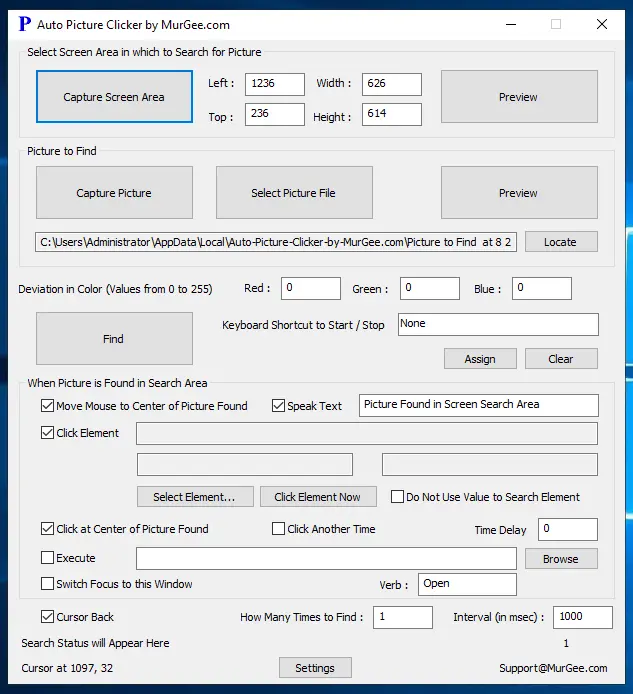
Download Auto Picture Clicker
Download Free Trial of Auto Picture Clicker and run it on your Windows Computer. The Free trial of Auto Picture Clicker offers full functionality without any limitations apart from number of times you can use the software. The Auto Picture Clicker uses minimal computer resources and hence you can Find and Auto Click on any Picture in shortest possible time. After Free trial, you can pay USD 10 and use it on 1 computer for upto 3 months.
Features of Auto Picture Clicker
Given below are few of the features of Auto Picture Clicker as are displayed in the Screenshot displayed on this web page. Yes you can get any other relevent feature added to the software for free.
- Find a Picture on whole Display Screen or in a specified rectangular area in shortest possible time with Fast Speed.
- Once a Picture is found on the Screen, you can instruct Auto Picture Clicker to do a variety of things like Moving Mouse Cursor to Picture Found, Clicking on the Picture Found, etc
- Apart from features like Automated Mouse Clicking, Using Text to Speech conversion for Audible alert, etc, you can execute a macro Script created with Auto Mouse Click containing Automated Mouse Clicking, Keystroke Pressing, etc.
- For Fast and Instant search of Picture on Screen, you can use a configurable Keyboard Shortcut to Start Picture Search on Screen.
- The Auto Picture Clicker works well with Dual or Multiple Monitor Windows Computer.
- All the Settings like Picture to Search on Screen, the Picture Search Area and Actions to execute when Picture is Found are automatically stored by the software.
- You can Launch Multiple instances of Auto Picture Clicker, each with different settings like unique Picture to Search, unique Global Keyboard Shortcut, etc.
- Visual Indication is provided by the Software to indicate the Picture Search being performed.